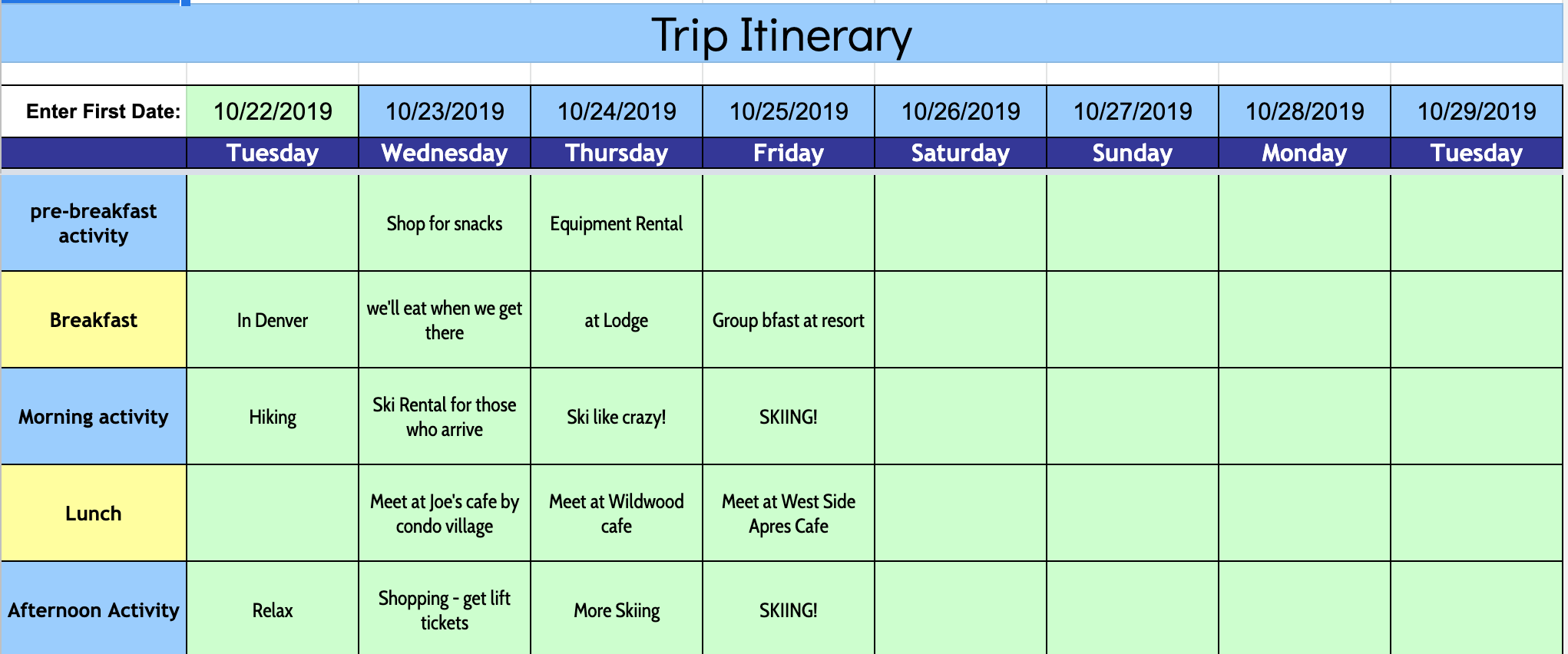How a Spreadsheet can help you manage travel or events
Most people hear “Spreadsheet” and think “why would I use a spreadsheet? I’m not an accountant or financial analyst!”. But, as many of us know, spreadsheets are definitely NOT just for numbers. Microsoft Excel, Google Sheets, and newer tools like Airtable, SmartSheets, and many more, are used by people in all industries and jobs - and yes, even at home ;) to manage information and organize aspects of their work or life.
Spreadsheets help manage information - any information - but particularly tabular information. Anything that can be organized in rows and columns can find a happy home in a spreadsheet! Perhaps more interesting, is solving the “collaboration” problem - and online spreadsheets, particularly on Google Sheets, provide a simple way to work with many people to collect, enter and manage information (more on that in a moment).
A Tabular Layout is a perfect way to manage the complex organization of a multi-day event…
One of the problems we’ve often solved using a spreadsheet is the organization of an event, or trip. The itinerary of a trip can start out simple, and quickly become more complicated, as new activities are added, or as start times or dates change. A spreadsheet can be used to create a more custom organized view and canvas for managing the trip or event. Even more beneficial is the collaborative aspects of this solution when multiple people are trying to fill in the details during the planning stages. Google Sheets is an online collaborative spreadsheet app which lets multiple people edit at the same time - so planning collaboratively is a snap and you never have to worry about having separate versions of the itinerary or plan that need to be merged - everyone is working on the same single version!
We created the Travel & Event Itinerary Planner to help people plan and organize trips, events or any scheduled activity - over a series of days - or even on a single day.
One of the benefits of the spreadsheet solution for this problem of coordinated planning of an event, is the tabular model. It is very simple in a spreadsheet to set up time-slots - or activity slots - and then across multiple days, just fill in the blanks! The natural product of that method is a simple matrix that people can use to get a quick view of ALL the activities across the multiple days.
The down-side of that matrix or tabular view is that it is packed with information - when sometimes it’s just simpler to look at the current day’s activities in one page without all the other days - or empty slots - getting in the way. The Travel & Event Itinerary Planner spreadsheet solves this by using some cool spreadsheet formulas to re-format and re-display the information entered in the matrix view, into another separate page (sheet, in this case) which summarizes each day in an agenda view which is much easier to read!
The Agenda View makes it easy to see all the activities, day by day, rather than the tabular view.
The next time you’re planning an event, or a trip - whether for family and friends or for work - try the Travel & Event Itinerary Planner spreadsheet! If you’ve never used a collaborative spreadsheet online, this is your perfect opportunity to see the magic of collaborative planning and sharing!